The resource pack system is an API replacement for texture packs and a way for players to further customize their Minecraft experience. It adds sounds to blocks, animations, and many other features texture packs could not do.
How do I install a resource pack for my server?
First you need to put the resource pack somewhere you can have a direct link to it. You can use any file upload service you want that can provide a direct link without having to go through any ads. You can try using Dropbox to make it easier for which you can sign up here: https://db.tt/y1fAN0pz
Step 1: You will need to download the resource pack you want
Step 2: Upload the .zip file of the resource pack to your Dropbox account
Step 3: Get a direct link to your texture pack (The link should end with .zip so it's directly to the file)
Step 4: Access your server settings by going to "Files" > "Config Files" > "Server Settings" in the Multicraft panel.
Step 5: Scroll down until the resource-pack field and paste the link into the text box.
Step 6: Click "Save" and restart your server.
Note: Once your resource pack is setup, players will have the option to either enable or disable the resource pack when they first login. There are Bukkit plugins out there that will force your resourcepacks which could help prevent X-ray resource packs used to cheat your server.
Note: Once your resource pack is setup, players will have the option to either enable or disable the resource pack when they first login. There are Bukkit plugins out there that will force your resourcepacks which could help prevent X-ray resource packs used to cheat your server.