In this tutorial, we will look into how to install Apache/MySQL/PHP (LAMP Stack) on your Ubuntu server.
1. First, log in to your server using SSH. You can follow the tutorial here to connect to SSH.
2. Run the following commands:
sudo apt-get update
sudo apt-get install lamp-server^
3. You will be asked to confirm if you want to install the packages needed for LAMP stack. Type Y and press Enter.
4. It will ask you to enter the password for MySQL root account. Enter a secure password and press enter. You will need to enter the password one more time and press enter to confirm it when asked.
5. To upload files to your website, you have to upload it to "/var/www/html" directory.