If you would like to give someone else access to your server such as an admin in the Multicraft panel, but don't want to give them your password, then you can create them their own account and give them access to your server.
Step 1: Person that needs access first needs to register an account in Multicraft here: https://minecraft.meloncube.net/index.php?r=site/register
Step 2: Login to your Multicraft account. Head over to Multicraft, and from the left sidebar menu navigate to "Advanced" ==> "Users".
Step 3: Now in the text box under where it says "Username", type in the username that was registered in step 1 and press Enter.
Step 4: If you want them to have access to your server through the panel select "Administrator" under "Role" using the drop down menu. If
you also want them to have FTP access select either "Read Only" or "Full access" using the drop down menu under "FTP access" / "FTP "username".
Step 5. When you are done click "Back" on the left hand side menu.
Note: The changes are saved automatically.
If any information you see here is outdated and/or you are experiencing issues, please let us know by creating a support ticket. Thank you!
- 145 gebruikers vonden dit artikel nuttig
Gerelateerde artikelen
How to schedule automated restarts and messages
We recommend that you restart your minecraft server every 12-24 hours. This allows the Random...
How do I edit my servers settings?
Typically, you will find yourself needing to change some server settings such as "enable flying",...
How do I create a MySQL database?
What is a MySQL Database?A MySQL is a database, that will be used to store large amounts of...
How to enable two-factor authentication for Multicraft
Two-factor authentication is great for adding an additional layer of protection to your account....
How to Create a Backup
How to backup your world with Multicraft.Note that Multicraft's backup system will only backup...