1. You have to download the Google Authenticator app on your Mobile device. You can do this by searching for Google Authenticator on your phone's app store.
2. Login to your control panel and click Profile tab.
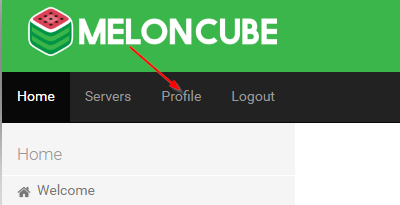
3. Click Enable Google Authenticator.
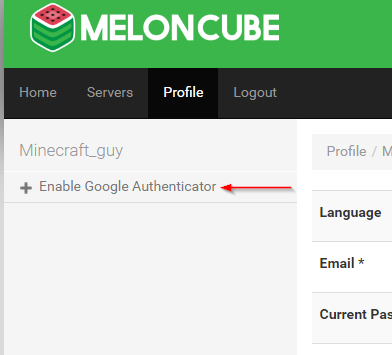
4. You will see a QR code, open the Google Authenticator app on your phone and scan the QR code. This will add your Multicraft account to Google Authenticator. If you are unable to scan the QR code, you can enter the secret key manually. Now enter the 6-digits code shows on Google authenticator on the Google Authenticator Code text field. And then enter the Multicraft password where it says Confirm Panel Password. Now click Enable Google Authenticator.
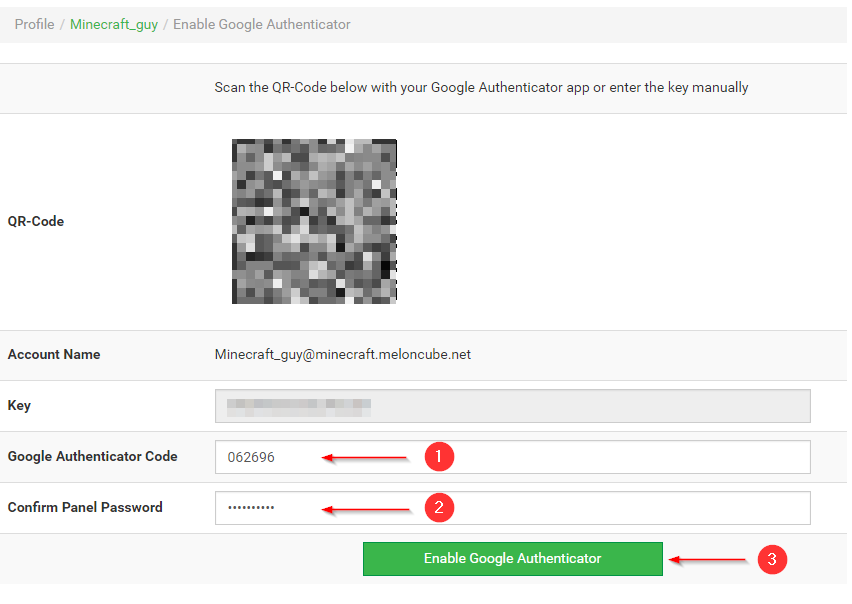
5. All done, next time when you login to the control panel, you will be asked to enter the 6-digits code on Google Authenticator app.