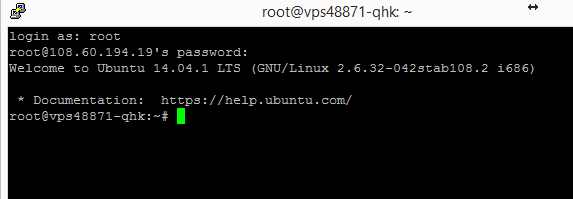In this tutorial, we will look at how to connect to your VPS server using an SSH client. You will have to download a program called PuTTY on Windows to access the server using SSH. SSH allows you to manage your VPS server remotely using the command line.
1) Download PuTTY from this website: https://www.chiark.greenend.org.uk/~sgtatham/putty/
2) Open PuTTY and enter your server's IP address under Host name (or IP address) field, and make sure port number is set to 22 and click Open.
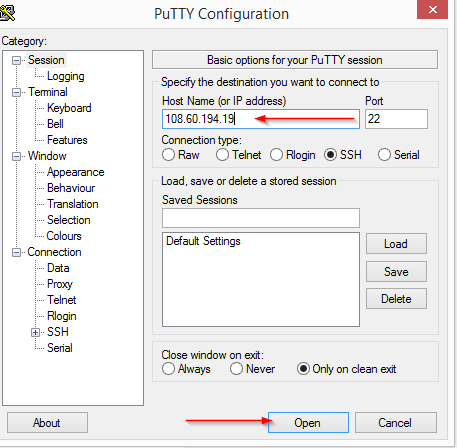
3) You will be prompt to login to your server. Enter your Username and press Enter.
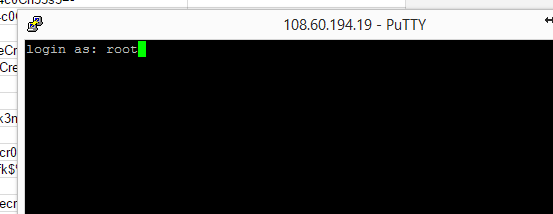
4) Now it will ask you to enter the password. Enter your password and press Enter. For security reasons, the password won't show up when you enter the password.
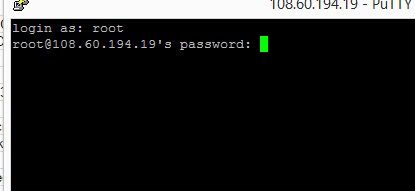
5. Once you have logged in, you will see a screen similar to the image below. Now you can manage your server using different commands.