1. Log in to the billing panel.
2. Click Services -> My Services on the top menu.
3. Click on the service you want to upgrade.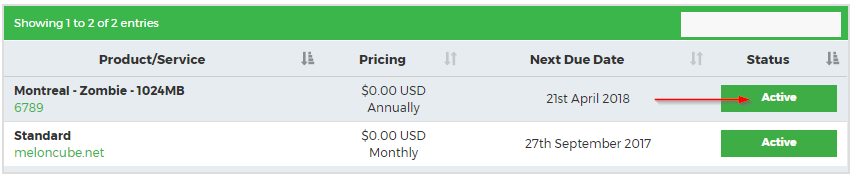
4. Under Actions side menu, click Upgrade/Downgrade.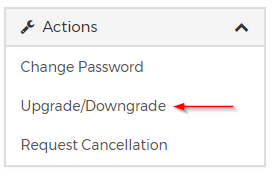
5. Find the package that you want to change your service to. Then select the billing cycle on the dropdown for the package and click Choose Package button.
6. Now you can select the payment method and click Click to Continue button to continue with the upgrade.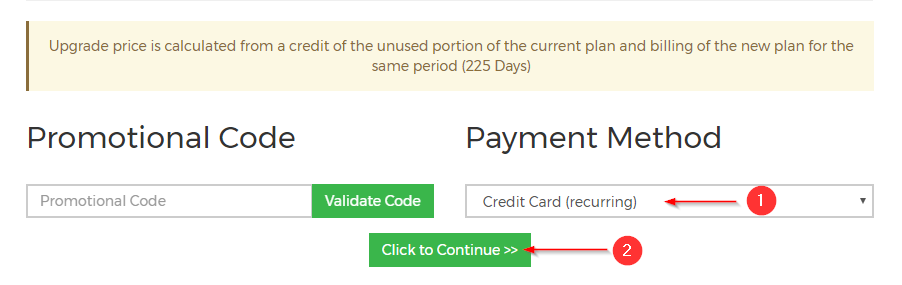
7. Once your package has been upgraded/downgraded, restart your service to apply the upgrade.
If any information you see here is outdated please let us know by creating a support ticket. Thank you.